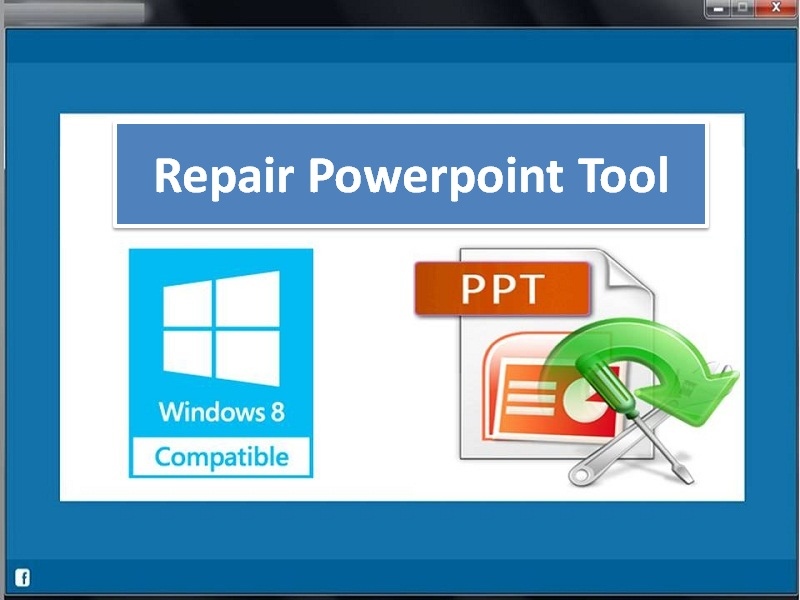Repair Powerpoint Tool 1.0.0.12
Free Trial Version
Publisher Description
Repair Powerpoint Tool is an excellent and powerful software to repair corrupted or damaged Powerpoint files. This ultimate tool is an excellent software to repair your corrupted or damaged data on Windows PC. By Using Repair Powerpoint Tool you can Repair corrupted AVI, XVID video file formats from different storage devices. This program can easily repair corrupted or damaged files from hard drives, memory cards, USB drives, iPods, and external hard drives. If your files corrupted due to virus attacks, power outages, abrupt system shutdown etc. if the audio and video stream is not properly synced it leads to major incompatibility issues, and finally renders the file unplayable at that time you can repair your data by using Repair Powerpoint Tool. Sometimes, while you are downloading video files at that time your data can get corrupted or damaged due to viruses and malwares do enter the system. This may also corrupted or damage to your file corruption. As Repair Powerpoint Tool also provide demo version of this software, users can view recover files before saving, if you are satisfied with Repair Powerpoint Tool then you can go for the full version Repair Powerpoint Tool. Repair Powerpoint Tool also provides 24 * 7 free customer service support. Always feel free to call Repair Powerpoint Tool. We are always feel happy to help you.
About Repair Powerpoint Tool
Repair Powerpoint Tool is a free trial software published in the File & Disk Management list of programs, part of System Utilities.
This File & Disk Management program is available in English. It was last updated on 22 April, 2024. Repair Powerpoint Tool is compatible with the following operating systems: Windows.
The company that develops Repair Powerpoint Tool is PPS Repair. The latest version released by its developer is 1.0.0.12. This version was rated by 2 users of our site and has an average rating of 2.5.
The download we have available for Repair Powerpoint Tool has a file size of 7.34 MB. Just click the green Download button above to start the downloading process. The program is listed on our website since 2015-10-30 and was downloaded 172 times. We have already checked if the download link is safe, however for your own protection we recommend that you scan the downloaded software with your antivirus. Your antivirus may detect the Repair Powerpoint Tool as malware if the download link is broken.
How to install Repair Powerpoint Tool on your Windows device:
- Click on the Download button on our website. This will start the download from the website of the developer.
- Once the Repair Powerpoint Tool is downloaded click on it to start the setup process (assuming you are on a desktop computer).
- When the installation is finished you should be able to see and run the program.